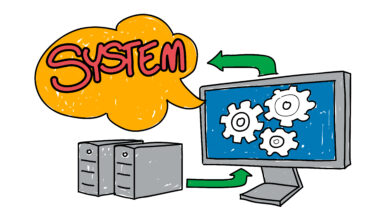In today’s digital world, content is everything—whether you’re a student creating a school project, a small business promoting on social media, or a professional editor working on films. The good news? Editing software in 2025 is more powerful, user-friendly, and accessible than ever before.
From AI-powered apps that enhance photos in one click to professional-grade software used by filmmakers, there’s a solution for every skill level and budget. This guide breaks down the best photo and video editing tools in 2025 for both beginners and professionals.
Best Photo Editing Software in 2025
1. Adobe Photoshop (Creative Cloud)
-
Why it’s great: The gold standard for photo editing.
-
Key features:
-
AI tools like Generative Fill for instant background changes.
-
Layer-based editing for advanced control.
-
Integration with Lightroom and other Adobe apps.
-
-
Best for: Professionals who want complete creative freedom.
2. Canva Pro
-
Why it’s great: Perfect for beginners and marketers.
-
Key features:
-
Drag-and-drop design tools.
-
AI Magic Edit for quick fixes.
-
Thousands of templates for social media, posters, and presentations.
-
-
Best for: Content creators, small businesses, and non-designers.
3. GIMP (GNU Image Manipulation Program)
-
Why it’s great: It’s a free, open-source alternative to Photoshop.
-
Key features:
-
Advanced editing tools.
-
Supports plugins and community add-ons.
-
Cross-platform availability.
-
-
Best for: Users on a budget who want professional-level features.
4. Luminar Neo
-
Why it’s great: Focuses on AI-driven photo enhancements.
-
Key features:
-
One-click sky replacement.
-
AI noise reduction and portrait tools.
-
Simple, beginner-friendly interface.
-
-
Best for: Hobbyists and photographers who want fast, beautiful results.
Best Video Editing Software in 2025
1. Adobe Premiere Pro
-
Why it’s great: It’s the industry standard for professional video editing.
-
Key features:
-
Multi-cam editing.
-
Advanced color grading with Lumetri.
-
AI tools for auto-captioning and scene detection.
-
-
Best for: Filmmakers, YouTubers, and professionals.
2. Final Cut Pro (Mac)
-
Why it’s great: Optimized for Mac users.
-
Key features:
-
Magnetic timeline for easy editing.
-
High-performance rendering on Apple Silicon.
-
Professional effects and transitions.
-
-
Best for: Mac-based editors seeking fast, smooth workflows.
3. DaVinci Resolve (Free & Studio)
-
Why it’s great: Professional features at zero cost (free version).
-
Key features:
-
Hollywood-level color grading.
-
Fusion VFX for visual effects.
-
Fairlight for pro audio editing.
-
-
Best for: Beginners (free) and professionals (studio version).
4. Filmora 13
-
Why it’s great: Beginner-friendly but feature-rich.
-
Key features:
-
AI tools for auto-editing.
-
Easy drag-and-drop effects.
-
Large template and stock media library.
-
-
Best for: Beginners, vloggers, and social media creators.
5. CapCut (Desktop & Mobile)
-
Why it’s great: It’s free, simple, and perfect for TikTok/Instagram creators.
-
Key features:
-
Built-in music and effects.
-
Auto-caption and background removal.
-
Easy mobile-to-desktop sync.
-
-
Best for: Short-form content creators.
Quick Comparison
| Software | Best For | Pricing | Platform | Difficulty Level |
|---|---|---|---|---|
| Photoshop | Professional designers | $22.99/mo (Creative Cloud) | Windows, Mac | Advanced |
| Canva Pro | Beginners, marketers | $12.99/mo | Web, mobile | Easy |
| GIMP | Budget users | Free | Windows, Mac, Linux | Intermediate |
| Luminar Neo | Hobby photographers | $79 one-time | Windows, Mac | Easy |
| Premiere Pro | Pro video editors | $22.99/mo | Windows, Mac | Advanced |
| Final Cut Pro | Mac professionals | $299 one-time | Mac only | Advanced |
| DaVinci Resolve | Beginners & pros | Free / $295 Studio | Windows, Mac, Linux | Intermediate–Advanced |
| Filmora | Vloggers, social media | $49.99/yr | Windows, Mac | Easy |
| CapCut | TikTok/IG creators | Free | Mobile, Desktop | Easy |
Final Thoughts
The best editing software depends on your needs, skill level, and budget. If you’re just starting out, Canva, Filmora, or CapCut make content creation simple. If you’re aiming for professional results, Photoshop, Premiere Pro, or DaVinci Resolve are industry leaders.
In 2025, AI is making editing easier than ever—helping beginners create professional-looking projects and giving experts tools that save time.
So whether you’re polishing a quick Instagram reel or producing a short film, the right software is out there to bring your creativity to life.