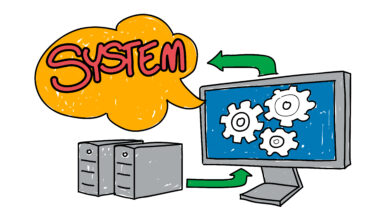In 2025, cybersecurity is more important than ever. With the rise of AI-driven phishing scams, ransomware attacks, and data breaches, leaving your device unprotected is like leaving your front door unlocked. Whether you’re a student, a remote worker, or a business owner, reliable antivirus and security software is essential to keep your data and devices safe.
Luckily, there are several antivirus solutions—both free and paid—that combine real-time protection, malware detection, and privacy tools to give you peace of mind.
Here are the top 7 antivirus and security software options in 2025 you can trust.
1. Bitdefender Antivirus Plus 2025
-
Why it’s great: Known for its lightweight performance and excellent malware detection rates.
-
Key features:
-
Real-time protection against viruses, spyware, and ransomware
-
Advanced phishing protection
-
Multi-layer ransomware defense
-
-
Best for: Users who want strong protection without slowing down their devices.
2. Norton 360 Deluxe
-
Why it’s great: Norton remains one of the most trusted names in cybersecurity.
-
Key features:
-
Real-time threat protection
-
VPN for secure browsing
-
Dark web monitoring
-
50GB cloud backup (included)
-
-
Best for: Families and professionals who want an all-in-one package.
3. McAfee Total Protection
-
Why it’s great:A comprehensive suite that protects multiple devices at once.
-
Key features:
-
Multi-device protection (PC, Mac, smartphones)
-
Password manager & identity theft protection
-
Safe browsing with WebAdvisor
-
-
Best for: Users with several devices who want strong identity protection.
4. Kaspersky Standard 2025
-
Why it’s great: Offers excellent malware detection rates with a user-friendly interface.
-
Key features:
-
Real-time antivirus & anti-malware
-
Smart firewall
-
VPN (with data limits on free plan)
-
-
Best for: Everyday users who need reliable, affordable protection.
5. Avast One (Free & Premium)
-
Why it’s great: Popular free option with robust features for budget-conscious users.
-
Key features:
-
Free version includes malware, phishing, and ransomware protection
-
Premium upgrade adds VPN and identity protection
-
Performance optimization tools
-
-
Best for: Users looking for a free yet powerful solution.
6. ESET NOD32 Antivirus
-
Why it’s great: Known for its fast, lightweight system impact and strong detection.
-
Key features:
-
Real-time protection against malware
-
Anti-phishing
-
Device control (blocks unauthorized USB drives)
-
-
Best for: Gamers and power users who need strong security without lag.
7. Microsoft Defender (built-in for Windows 11)
-
Why it’s great: Windows 11’s built-in antivirus has improved significantly and offers solid free protection.
-
Key features:
-
Seamless integration with Windows OS
-
Ransomware protection
-
Firewall and network protection
-
-
Best for: Users who want basic, no-cost protection with no extra installation.
Quick Tips for Choosing Antivirus Software
-
Check device compatibility: Not all antivirus software works across PC, Mac, and mobile.
-
Look for extra features: VPNs, password managers, and parental controls add extra value.
-
Performance impact: Pick lightweight programs if you’re gaming or using older hardware.
-
Free vs. Paid: Free antivirus software is good for basic protection, but premium versions offer advanced features like identity theft protection and VPN.
Final Thoughts
The digital threats of 2025 are smarter, faster, and more dangerous—but so is today’s antivirus and security software. Whether you go with a free solution like Avast or Microsoft Defender or invest in all-in-one protection like Bitdefender, Norton, or McAfee, the key is to stay proactive about cybersecurity.
Remember: Antivirus software is not optional anymore—it’s your first line of defense against online attacks.