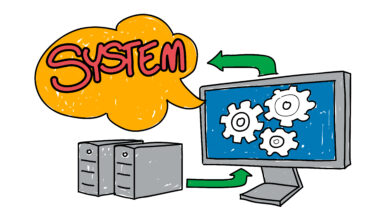In today’s fast-paced digital world, productivity is everything. Whether you’re a student, a freelancer, or a business professional, having the right tools can make the difference between staying on top of your work and drowning in endless tasks. The good news? You don’t always need to spend big bucks on premium apps.
In 2025, countless free software tools can help you manage time, stay organized, and work smarter. From project management platforms to AI-powered writing assistants, these apps can boost your efficiency without draining your wallet.
Here’s a roundup of the best free productivity software tools you should be using in 2025.
1. Notion (All-in-One Workspace)
-
Best for: Organizing notes, tasks, and projects
-
Why it’s great: Notion combines note-taking, to-do lists, calendars, and project management in one sleek platform. Its free version is powerful enough for most individuals and small teams.
-
Highlight features: Customizable templates, collaboration tools, and AI writing support.
💡 Pro tip: Students love Notion because it’s free with unlimited storage if you sign up with a school email.
2. Trello (Visual Task Management)
-
Best for: Team collaboration and workflow tracking
-
Why it’s great: Trello uses a simple kanban board system that lets you organize tasks into cards and boards. It’s perfect for visual thinkers.
-
Highlight features: Drag-and-drop task management, automation with Butler, integrations with Google Drive, Slack, and more.
💡 Pro tip: Use Trello for personal projects like planning events or managing side hustles—it’s not just for teams.
3. Google Workspace (Docs, Sheets, Slides, Drive)
-
Best for: Document creation and real-time collaboration
-
Why it’s great: Google’s suite of apps—Docs, Sheets, and Slides—remains the gold standard for free office software. You can write, edit, and collaborate with anyone in real time.
-
Highlight features: Cloud-based storage (15 GB free), easy sharing, and AI suggestions in Docs.
💡 Pro tip: Install offline extensions to work without internet and sync later.
4. LibreOffice (Microsoft Office Alternative)
-
Best for: Offline office software (word processing, spreadsheets, presentations)
-
Why it’s great: If you prefer an offline option, LibreOffice is a free, open-source alternative to Microsoft Office. It offers Writer, Calc, and Impress (similar to Word, Excel, and PowerPoint).
-
Highlight features: No subscription needed, wide file compatibility, and customizable extensions.
5. Slack Free Plan (Team Communication)
-
Best for: Team messaging and collaboration
-
Why it’s great: Slack simplifies communication with channels, direct messages, and integrations. The free version lets small teams collaborate effectively.
-
Highlight features: Threaded conversations, app integrations (Google Drive, Trello), and basic workflow automation.
6. Grammarly (AI Writing Assistant)
-
Best for: Writing and editing content
-
Why it’s great: Grammarly helps improve your writing by checking for grammar, spelling, tone, and clarity. The free version covers the essentials and integrates with browsers and apps.
-
Highlight features: Grammar corrections, tone suggestions, and plagiarism checker (premium).
7. Clockify (Time Tracking)
-
Best for: Tracking work hours and productivity
-
Why it’s great: Clockify helps freelancers, remote workers, and students track time spent on tasks and projects. It’s great for identifying productivity leaks.
-
Highlight features: Unlimited projects, timesheets, and reporting.
8. Zoom Free Plan (Meetings & Collaboration)
-
Best for: Online meetings and virtual classes
-
Why it’s great: Zoom remains one of the most reliable free tools for video conferencing. The free plan supports up to 100 participants with 40-minute group meetings.
-
Highlight features: screen sharing, breakout rooms, and virtual backgrounds.
9. Canva (Design & Visuals)
-
Best for: Graphic design and presentations
-
Why it’s great: Canva makes it easy to design presentations, social media graphics, and marketing materials—even if you’re not a designer. The free version offers thousands of templates.
-
Highlight features: Drag-and-drop design, free stock photos, and AI-powered “Magic Design.”
10. Todoist (Task Management)
-
Best for: Simple to-do lists and task planning
-
Why it’s great: Todoist is a lightweight yet powerful productivity app that helps you keep track of daily tasks and long-term goals.
-
Highlight features: Recurring tasks, priority levels, reminders, and cross-platform sync.
Quick Tips for Choosing Free Software Tools
-
Avoid overlap: Don’t overload on apps that do the same thing—pick one per category.
-
Look for integrations: Choose tools that connect easily with each other.
-
Check upgrade paths: Free versions are great, but make sure there’s a clear upgrade path if you need advanced features.
-
Test usability: If the interface feels overwhelming, it’s not the right tool for you.
Final Thoughts
Productivity doesn’t always require expensive software subscriptions. The tools above—ranging from all-in-one workspaces like Notion to AI assistants like Grammarly—prove that free software can be just as powerful as premium alternatives.
Whether you’re a student managing assignments, a remote worker balancing projects, or a small business owner running operations, these tools can help you work smarter, stay organized, and save money.