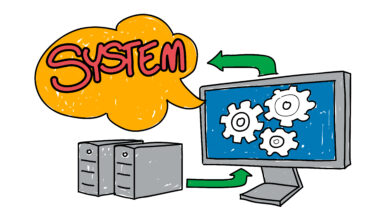The Best Software for Small Businesses
Running a small business means wearing many hats — and relying on software to make the hats fit. But with so many options, finding the right mix of tools can feel exhausting. This guide, The Best Software for Small Businesses, breaks down the categories that matter, recommends top choices, explains trade-offs, and gives you the exact checklist to choose wisely. I researched reviews, industry roundups, and vendor pages to bring you up-to-date, practical recommendations you can act on today. (G2)
The best software for small businesses — why software choice matters
Choosing software is not sexy, but it’s probably one of the most strategic things an entrepreneur will do. The proper tools:
Save your time by automating mundane procedures (invoicing, payroll, and inventory monitoring).
Cut errors (bank statement reconciliations, tax computation).
Enhance customer service (quicker response, tidier CRM).
Grow with your company: you don’t need to replace everything yearly.
Industry watchers and consumer marketplaces alike are always emphasizing that small businesses get the most advantage out of well-chosen tech stacks and not an “all-the-things” strategy. This is the reason this guide emphasizes best-in-category recommendations and realistic trade-offs.
(G2)
The best software for small businesses — how to use this guide
This post is designed to assist you in making quick decisions:
Quick-read recommendation table (if TL;DR is your style, skip the following).
Deep dive by category: accounting, payroll, CRM, ecommerce, collaboration, marketing, HR & hiring, and productivity.
How to select software for your exact business (budget, integrations, scale).
Implementation checklist and pitfalls.
Two solid links to read more.
There is one root problem each category solves, top picks, pros/cons, and when to use each.
The best software for small businesses — quick comparison table
| Category | Top picks (recommended) | Best for | One-liner trade-off |
|---|---|---|---|
| Accounting | QuickBooks, Xero, FreshBooks | Small businesses & freelancers | QuickBooks = deepest features; FreshBooks = easiest invoicing. (Webgility) |
| Payroll | Gusto, ADP, OnPay | Pay & benefits management | ADP = enterprise-featured; Gusto = SMB-friendly. (ADP) |
| CRM | HubSpot, Zoho CRM, Freshsales | Sales tracking & customer history | HubSpot = best free starter; Zoho = value & integrations. (TechRadar) |
| Ecommerce | Shopify, WooCommerce, BigCommerce | Online stores | Shopify = simplest growth path; WooCommerce = most customizable. (Shopify) |
| Collaboration | Microsoft 365, Slack, Asana/Trello | Team communication & project tracking | Microsoft 365 for docs; Slack for quick chat; Asana for projects. (TechRadar) |
| HR/Payroll add-ons | Rippling, Gusto, BambooHR | Hiring + compliance | Rippling integrates HR + IT provisioning; BambooHR for people ops. (G2) |
| Payments | Stripe, Square, PayPal | Online & in-person payments | Stripe for dev-friendly online payments; Square for POS. |
This table gives you the “which category, which pick” view. Below, we explain why each is recommended and how to pick for your business needs.
The best software for small businesses — accounting software (money in, money out)
Problem it solves: Bookkeeping, invoicing, tax-ready reporting, and expense tracking.
Top picks
- QuickBooks Online — Best overall for U.S. small businesses that need advanced accounting features and bank connections. QuickBooks is the first choice for most accountants and bookkeepers. (Webgility)
- Xero — Best for companies needing a clean interface, robust bank feeds, and simple multi-currency capabilities.
- FreshBooks — Simplest for freelancers and service firms that need to focus on invoicing and time tracking.
How to choose
- If your accountant needs QuickBooks, then use QuickBooks. Compatibility is important.
- For international businesses or those handling multiple currencies, Xero appears to be the best option.
- If you’re a solo freelancer managing invoices and customer upkeep, FreshBooks’ ease can save you hours.
- Strengths, weaknesses, and cost indicators
- QuickBooks strengths: best ecosystem of add-ins and bookkeeping functionality; weaknesses: higher learning curve and slightly higher price for higher tiers. (Webgility)
- FreshBooks pros: extremely friendly UX for non-accountants; cons: less sophisticated accounting.
The best software for small businesses — payroll (pay people, with less pain)
Problem it solves: Paying workers, handling payroll taxes, and providing benefits.
Top picks
- Gusto—Built for small groups; payroll + benefits + automatic tax filings, with good UX.
- ADP—Rich-feature payroll and tax compliance, a decent one to use if you’ll be growing fast or want more features. ADP is frequently singled out as a leading provider in payroll roundups. (ADP)
- OnPay—Good value and simple payroll for small groups. (OnPay)
How to choose
If you desire a straightforward, contemporary UX and benefits administration, begin with Gusto.
Should you require enterprise-compliance or multi-state payroll complexity, consider ADP.
Always investigate tax filing support and how garnishments, contractor compensation (1099), and benefits are managed.
The best software for small businesses — CRM (turn leads into customers)
Problem it solves: Follow up leads, customer history, and communication so you don’t lose sales.
Top picks
- HubSpot CRM — Great free version, simple to onboard, marketing & sales hub upgrades as you grow. Good for small teams just getting started. (TechRadar)
- Zoho CRM — Large feature set and adaptive pricing; a good option if you need an integrated small-firm suite.
- Freshsales / Freshworks — Inexpensive and simple to implement; gets along well with support tools. (TechRadar)
How to pick
- Use HubSpot if you prefer a simple, free beginning point with options to upgrade.
- Select Zoho if you prefer a cost-effective one-shop solution that can store sales, support, and more.
The best software for small businesses — ecommerce platforms (sell online, simply)
Problem it solves: Sell online, manage inventory, process payments, and scale stores.
Best options
- Shopify — The simplest way to a scalable web store: hosting, themes, payments, and app store. Shopify’s guides serve as the best e-commerce solution for small businesses, according to their own guides. (Shopify)
- WooCommerce — WordPress plugin offering maximum control and flexibility for technically at-ease teams.
- BigCommerce — Ideal for businesses that expect to scale fast without massive add-on fees.
How to select
Shopify if convenience and speedy time-to-market are highest on your list.
WooCommerce if you prefer full control and already have WordPress installed.
The best software for small businesses — collaboration & productivity
Problem it solves: Communication of teams, collaboration on documents, and management of tasks.
Top picks
- Microsoft 365—industry standard for email, Office apps, and cloud storage; ideal for businesses with heavy documents. (TechRadar)
- Slack—Quick, chat-first communication; plays nicely with project tools.
- Asana / Trello—Visual monitoring of projects and task management for remote teams.
How to choose
- Microsoft 365 if you are greatly dependent on Word/Excel and email as the primary communication.
- Slack + Asana if your team can gain from real-time chat and organized tasks.
The best software for small businesses — marketing & customer engagement
Problem it solves: Drive awareness, capture leads, and nurture customers.
Top picks
- Mailchimp—Email marketing with easy automation for smaller budgets.
- HubSpot Marketing Hub—If you want an integrated CRM + marketing stack that grows with you. HubSpot’s marketing and CRM integration frequently gets cited for ease of use for SMBs. (TechRadar)
- Canva—Design made easy: templates for social, marketing, and branding.
How to choose
- Begin with Mailchimp or HubSpot’s free CRM if email and lead capture are critical.
- Use Canva to produce on-brand graphics fast without hiring a designer.
The best software for small businesses — HR & hiring
Problem it solves: Track applicants, onboard employees, and manage employee records.
Top picks
- BambooHR — Employee records, onboarding, and HR workflows are ideal for small to medium-sized companies.
- Rippling — Unique for combining HR with IT provisioning (devices/apps) for new hires. (G2)
How to choose
- BambooHR for an HR-first experience; Rippling if you want HR + IT automation in one package.
The best software for small businesses — payments & POS
Problem it solves: Accept payments online and in-store, reconcile sales, and manage payouts.
Top picks
- Stripe — Best for online-first businesses and developers who want customizable payment flows.
- Square — Ideal for retail/local businesses needing POS and card-present payment handling.
- PayPal — Universally recognized, easy to add to most sites.
The best software for small businesses — integration matters more than perfection
One hard lesson: no single product will solve everything. Your real goal is to assemble a stack of tools that integrate well.
- Prioritize software that offers native integrations with your accounting package, CRM, and payments processor.
- Check whether apps connect via Zapier, Make (Integromat), or direct APIs. Integration reduces manual data entry and mistakes.
- Reviews and marketplaces (G2, TechRadar) consistently point out integration depth as a key differentiator for SMB tools. (G2)
The best software for small businesses — a step-by-step selection checklist
- List core problems you want software to solve (invoicing? payroll? customer tracking?).
- Set non-negotiables: must integrate with X; must support multi-currency; must have offline access.
- Establish budget: monthly subscription vs one-time licensing; include onboarding costs.
- Shortlist 2–3 tools per category and test free trials.
- Test integrations: Does CRM talk to accounting? Does e-commerce push data to the correct ledger?
- Check support & resources: knowledge base, community, phone support.
- Pilot with a limited team for 30–60 days before a full roll-out.
- Document workflows so new hires and future you understand the how and why.
The best software for small businesses — real-world example stacks
Here are three practical stacks depending on business type:
Service business (e.g., freelancer, agency):
- Accounting: FreshBooks or QuickBooks
- CRM: HubSpot (free)
- Communication: Slack + Google Workspace or Microsoft 365
- Payments: Stripe or PayPal
Retail/brick-and-mortar:
- POS & Payments: Square
- Accounting: QuickBooks Online
- E-commerce: Shopify (for online + in-store sync)
- Payroll: Gusto
SaaS / online business:
- Payments: Stripe
- CRM & Marketing: HubSpot or ActiveCampaign
- Accounting: Xero or QuickBooks
- Collaboration: Slack + Asana
These stacks reflect what industry reviewers and real SMB case studies often recommend. (Shopify)
The best software for small businesses — implementation dos & don’ts
Do:
- Start small and scale features as you grow.
- Train your team and document processes.
- Back up your critical data and confirm export options.
- Keep an eye on recurring subscription costs every quarter.
Don’t:
- Buy a giant enterprise system before you need it.
- Assume “more features = better fit.” Complexity can kill adoption.
- Ignore security: ensure two-factor auth, role-based access, and strong password policies.
The best software for small businesses — cost-saving tips
- Use free tiers while validating fit (HubSpot CRM, basic Mailchimp, Trello).
- Negotiate annual pricing if you know you’ll use the product long-term.
- Consolidate vendors where practical (one suite may be cheaper and integrate better than many point tools).
- Review subscriptions quarterly and cancel what’s unused.
The best software for small businesses — frequently asked questions
Q: How many software tools should a small business use?
A: Enough to cover core functions (sales, accounting, HR/payroll, operations, and communication) but not so many that integrations and monitoring become overhead. A typical lean stack is 5–8 apps.
Q: What’s more important—features or usability?
A: Usability. A tool your whole team will use daily is worth more than a powerful tool buried on a shelf. Adoption beats features.
Q: How often should I re-evaluate my stack?
A: Annually, or whenever you cross a revenue or headcount threshold (e.g., doubling revenue or team size).
Final checklist — pick your stack in 30 days
Week 1: Define needs, set budget, list non-negotiables.
Week 2: Shortlist 2–3 tools per category; sign up for trials.
Week 3: Run integrations and pilot with 1–3 users; gather feedback.
Week 4: Make a decision, negotiate pricing, build onboarding docs, and schedule full roll-out.
Closing — software is a tool, not a trophy
The best software for small businesses is less about brand names and more about fit. Choose tools that solve real problems, that your team will actually use, and that integrate into your operations without causing new chaos. Start small, test fast, and scale deliberately. If you want, I can:
- Create a side-by-side comparison spreadsheet for your exact vendor shortlist, or
- Build a 30-day implementation checklist tailored to your industry.
Tell me your business type (service, retail, SaaS, restaurant, etc.) and monthly budget per employee on software, and I’ll craft a personalized stack and rollout plan.
Focus keywords (high density):
the best software for small businesses; best software for small businesses; small business software; best software for small businesses 2025
URL description: /ultimate-software-small-businesses — Practical, actionable guide to the best software for small businesses.
Sources (selected, research-backed)
- TechRadar — Best small business software. (TechRadar)
- Shopify — Best e-commerce platforms guide. (Shopify)
- G2 — Small business software rankings & category leaders. (G2)
- ADP — Payroll provider comparison and roundup. (ADP)
- Freshworks / TechRadar — CRM and small-business solutions. (TechRadar)
Conclusion — Choosing the Best Software for Your Small Business
With the speed of life these days, owning the right software can literally make the difference between a struggling enterprise and one that develops smoothly. The best small business software isn’t so much about selecting the most popular tools — it’s about finding solutions that align with your goals, integrate with your workflow, and scale to your growth.
Whether you’re dealing with cash, chasing leads, or setting up your online presence, the key is balance. Choose software that will save you time, avoid extra effort, and keep your team on track without overwhelming them with too many features. Start small, integrate judiciously, and keep re-evaluating what works best as your business expands.
Keep in mind that every great system starts with one conscious decision. When you decide to invest in the proper tools, you’re not merely purchasing software—you’re laying the groundwork for consistency, productivity, and eventual success.
So, take the insights from this guide, shortlist your must-have tools, and start implementing one change at a time. Before long, you’ll notice smoother operations, happier customers, and a more confident you—running your business with clarity, not chaos.